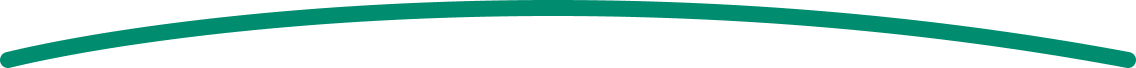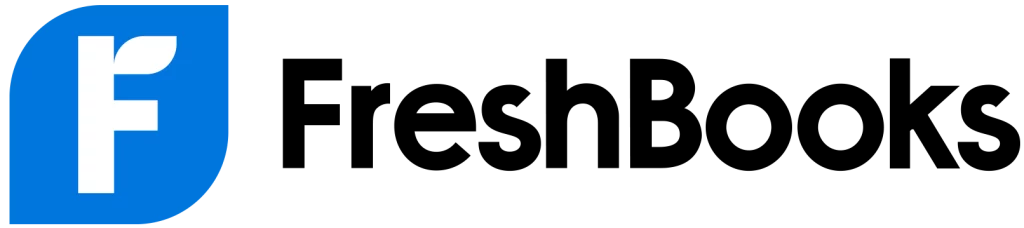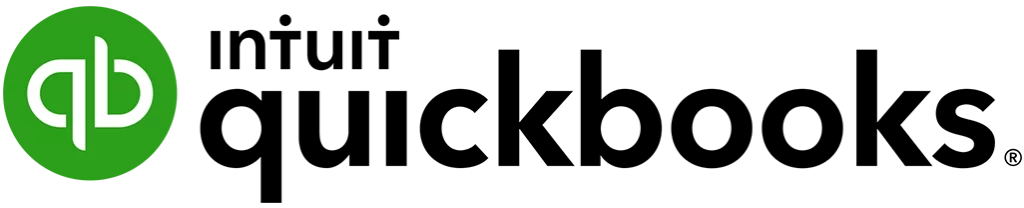Migrate to QuickBooks Online and get cloud advantage
QuickBooks Desktop to QuickBooks Online Zero Downtime, Flawless Migration
Sign up and migrate from QuickBooks Desktop to Online with zero down-time and accuracy. Get your historical data cleaned up, repaired, and converted for migration.
Get expert services that will deliver precise & efficient QuickBooks data conversion for you:
- Assessing your needs
- Preparing your data
- Mapping old to new QuickBooks fields
- QuickBooks configuration, verification, and testing


Convert to QuickBooks with our data conversion service
- Enjoy a hassle-free transition process.
- Affordable and trusted QuickBooks data conversion services.
- Consult with experts.
- Data conversion, setup, and support.
- Dedicated experts providing customized solutions.
- Complete handholding and end-to-end solutions.
- Helping you decide which QuickBooks version to migrate.
- Data cleaning, data mapping, and data backup. Risk-free transition.
- Training for your in-house team.
- Post-conversion follow-up and optimization.
Why to Migrate from QuickBooks Desktop to QuickBooks Online
- Accessibility QuickBooks online is cloud-based, allowing users to access their accounting data from anywhere with internet connection. This Flexibility enables business owners and accountants to manage finance on the go.
- Real-time Collaboration QuickBooks online facilitates real-time collaboration among multiple users, regardless of their location. Team members can simultaneously access and update financial data.
- Automatic Update QuickBooks Online receives regular updates and enhancements to make sure that the users have the access to the latest features and improvements without the need of manual installation and upgrade.
- Data Security QuickBooks Online utilizes advanced security measures to protect sensitive financial data, including encryption, multi-factor authentication, and secure data centers.
- Scalability QuickBooks Online is well-suited for business of various sizes. It easily scales your business growth, accommodating changing needs and expanding financial complexities.


Probookshelp Advantage for QuickBooks Conversion
- Accuracy Probookshelp makes sure that your data is accurately converted, maintaining the integrity and consistency of your financial records throughout the process.
- User -Friendly Interface We offer you a user-friendly interface which simplifies the conversion process and also makes it accessible to users with different levels of technical expertise.
- Customization With ZippyCovert we can tailor the conversion process to meet your specific business needs, accommodating unique requirements and preferences for data immigration.
- Post-conversion review and optimization After the conversion, Probookshelp experts will conduct thorough data validation, reconciliation support, customization assistance, and offer training and support to ensure a seamless transition to QuickBooks online.
- Compatibility We support Conversion between various editions and versions of QuickBooks, ensuring compatibility and seamless integration.
What are the editions and versions of QuickBooks Desktop supported for conversion to QuickBooks Online?
Probookshelp typically supports conversions from various versions of QuickBooks Desktop to QuickBooks Online, including but not limited to:
- QuickBooks Desktop Pro Plus
- QuickBooks Desktop Premier Plus
- QuickBooks Desktop Enterprise
- QuickBooks Desktop Accountant
- QuickBooks Enterprise Accountant
- QuickBooks Enterprise Diamond
- QuickBooks Enterprise Gold

Checklist: Conversion from QuickBooks Desktop to QuickBooks Online
Things you do for your business!
- Check the QuickBooks Desktop version
- Identify the number of users and stakeholders
- Any specific features/ requirements you are looking for?
- Make a note of the accounting system (accrual or cash-based) in use.
- Using multi currency invoices
- Need for linking bank accounts, credit cards, and payment gateways.
- Need for control authorizations for accessing accounting data
- Requirement of single-user or multi-user environments.
- Requirement of cloud-based QuickBooks Online accounting solution.
- Requirement of any QuickBooks integrations
- Payroll
- Time tracking
- Is there any need for inventory management?
- Make a note of minimum system requirements (in the case of QuickBooks Online)
- RAM:
- Hard Disk Storage
- Processor
- Recommended Operating System
- Need of an Internet Connection: Yes
- Latest Microsoft .NET Framework
- Updated C++ Redistributable Runtime Environment
- Mark any historical data you want to move to QuickBooks
- Checking your data file/ Company file
- Extracting tax information and any previously generated audit reports
- Expected timeframe for the conversion process
- Taking a backup of the existing accounting data
FAQs
The system requirement for converting QuickBooks Desktop to Online typically includes:
- Reliable internet connection
- Supported Web browsers like Google Chrome, Firefox, Safari, and Microsoft Edge.
- Valid subscription to QuickBooks Online is required.
- Verify that the computer or device meets the minimum hardware requirements.
The QuickBooks Conversion Tool allows for the conversion of various data from QuickBooks Desktop to QuickBooks online includes:
- List and chart of accounts like customer, vendor, and employees list
- Transactions like invoices, bills, and sales receipts
- Customer and vendor information
- Employee Data
- Bank Transactions
QuickBooks Desktop is a locally-installed accounting software offering robust features for advanced accounting needs. It requires manual backups and is accessible only from the installed device.
QuickBooks online is a cloud based, providing mobility and accessibility from any internet-connection device. It operates on a subscription model, offers regular updates, and facilitates collaboration through multi-user access.
Before converting from QuickBooks Desktop to QuickBooks Online, consider the following precautions to ensure smooth transaction:
- Back your data
- Review and cleanup data
- Understand limitations
- Check data file size
- Verify compatibility
To back up your QuickBooks Desktop data before starting the conversion process, follow the steps below:
- Open QuickBooks Desktop.
- Now, go to the File menu and select Backup Company.
- Then, choose Create Local Backup.
- Next, select the backup location.
- Optionally, customize backup settings.
- Start the backup process.
- Lastly, confirm the backup completion and verify the backup file location.
The QuickBooks Conversion Tool has some limitations regarding converting the data from QuickBooks Desktop to QuickBooks online that includes:
- Attachments
- Layout customization like sales from templates.
- Payroll items such as payroll item breakdown and employee year-to-date numbers.
- Pending transactions from the Desktop data file.
- Printing mailing labels
Yes, your data is safe and secure during the conversion process with Probookshelp. We prioritize the security and confidentiality of your financial data by employing robust encryption protocols and industry-standards security measures.